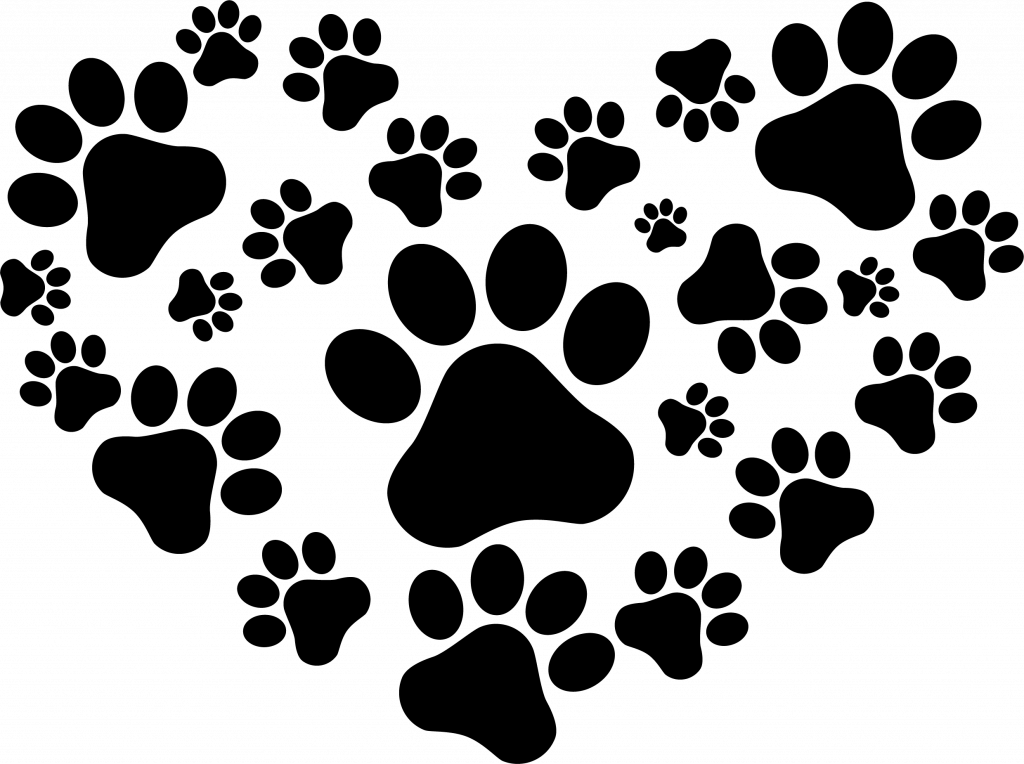
COOKIE POLICY
This site uses cookies to provide visitors with a better experience when browsing the site, as well as to provide services tailored to the needs and interests of visitors.
Cookies provide website owners with important feedback on how visitors navigate websites so that these websites are more efficient and accessible.
What is a “cookie”?
An “internet cookie” (also known as a “browser cookie”, “HTTP cookie” or simply “cookie”) is a small file consisting of letters and numbers that is stored on your computer or phone on that the user accesses the internet.
A cookie consists of two parts: the name and the content (or value). Moreover, the lifetime of a cookie is limited. Technically, only the web server that sent the cookie can access it again when the user returns to the site associated with that web server.
Cookies themselves do not require personal data to be used and, in most cases, do not identify Internet users.
There are two main categories of cookies. Session cookies are temporarily created in your browser subfolder while you visit a website. After you leave the website, it is deleted. “Persistent” cookies remain in the subfolder of your browser and are activated again once you visit the website that created the cookie. A persistent cookie remains in the browser subfolder for the period set in the cookie file.
What is the lifetime of a cookie?
The lifetime of a cookie can vary significantly depending on the purpose for which it is placed. As mentioned above, some cookies are used exclusively for a single session (session cookies) and are not retained after the user leaves the website, while other cookies are retained and reused each time the user returns to that site. However, cookies can be deleted by a user at any time from the browser settings.
What are third party cookies?
Some sections of content on our websites may be provided by third parties / providers (for example, a video). Such third parties may place these cookies on the website (called “third-party cookies” because they are not placed by the website owner). Third party providers must also comply with applicable legal regulations and the website owner’s privacy policies.
What cookies does this site use?
Our website uses the following types of cookies:
YouTube cookies – on certain pages of the site, videos have been posted on the secure YouTube channel. Cookies are only installed on your computer when you play this video.
Google Analytics cookies – these cookies provide anonymous / aggregated information about where you are and about your activity on the site. They monitor how visitors navigate through the site and how they got there. This is used to see aggregate (not individual) figures about the types of content most users use or what might be a problem for site navigation.
Google AdWords cookies – these cookies help us manage our website better by analyzing the behavior of our online visitors. For example, these cookies can track conversions from certain links on the site. Thus, a cookie may be generated on a person’s computer when they click on a specific link in an ad. This data is valuable to us because it allows us to better reach our audience and shows us how to provide our visitors with more relevant content.
Adjust your browser settings for cookies
If you’re the only person using the computer, you can set a long expiration date for your browsing history. If you share your computer, we recommend that you set your browser to delete your browsing data every time you close your browser.
How can I stop cookies?
Most internet browsers are initially configured to automatically accept cookies.
Users can configure their browser to reject all cookies or to alert the user when cookies are sent to the device.
It is important to note that disabling or refusing to receive cookies may make certain sections difficult to view and use.
All modern browsers offer the possibility to change cookie settings. These settings can usually be found in the “options” or “preferences” sections of your browser settings.
To understand these settings, use the “help” option in your browser settings.



